
AuditDataStageJobLogs - Script & DataStage job to check the status of DataStage jobs
In most of the applications with a batch cycle, IT and Business stakeholders will be interested to know the status of …

DataStage job logs and status files can grow huge at times due to system issues or poor design which cause performance issues with jobs. It will be a cumbersome activity to clear these logs manually from the DataStage director\Administrator when we have few many jobs with huge logs in the same folder.
We will go over a process to execute CLEAR.FILE RT_LOG and CLEAR.FILERT_STATUS automatically.
Every DataStage job in a project will have a unique Job ID and this Job ID is required to clear the RT_LOG and RT_STATUS. You could view the Job ID manually from the job log (Figure: 3.a). To pull the Job ID automatically, created a DataStage server job (ClearDS_RTLogRTStatus) using the predefined routine UtilityHashLookup (“DS_JOBS”,input.JobName,5). This job will accept a sequential file with job name as input (Figure: 3.b) and will create an output file (Figure: 3.c) with job name and job ID. The input file with a list of jobs whose logs need to be cleared is a prerequisite for this job.
Figure: 3.a – Job ID in Job log
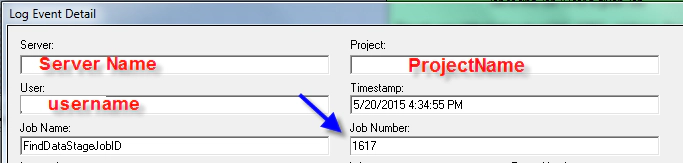
Figure: 3.b – Input
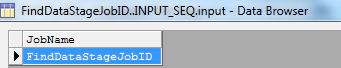
Figure: 3.c – Output
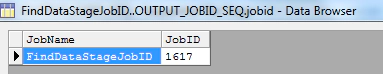
Created script(ClearDS_RTLogRTStatus.sh) to call “CLEAR.FILE” for RT_LOG and RT_STATUS. This loops with the output of DatsStage job to will clear the RT_LOG and RT_STATUS of all required jobs
Requirement of this script are
There should be a input folder in same directory level as script is and it should hold the output of DataStage job ClearDS_RTLogRTStatus(Figure: 4.a)
Script should be called with two parameters DATASTAGE_PROJECT_NAME and INPUT_FILE_NAME Example : ClearDS_RTLogRTStatus.sh ISD_DEV ISD_Jobs_Listing_OUT.txt
DATASTAGE_PROJECT_NAME - Project in which your jobs reside INPUT_FILE_NAME - Output of DataStage job ClearDS_RTLogRTStatus
The script execution logs are captured in logs folder (logs folder and temp folder gets auto generated during the first run)
Figure : 4.a – Script Location and input directory
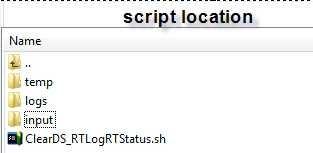
See datastage-examples repo for the code mentioned in this article.
Hope this was helpful. Did I miss something ? Let me know in the comments OR in the forum section.

In most of the applications with a batch cycle, IT and Business stakeholders will be interested to know the status of …

Overview There are multiple ways to replicate data from an Amazon RDS instance to your preferred analytics platform. An …