
DataStage Log Analyzer - FindJobsByKeyWord Utility
This is a utility to scan the DataStage job run logs to find the usage of a given table OR file. We can find where a …

Here are the steps to start All Services in IBM InfoSphere Information Server on Windows
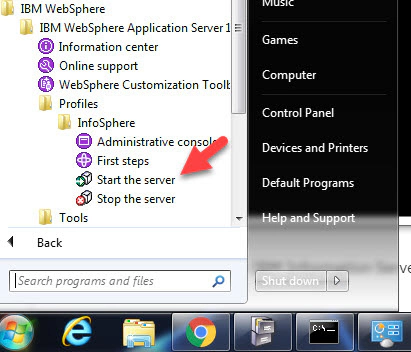
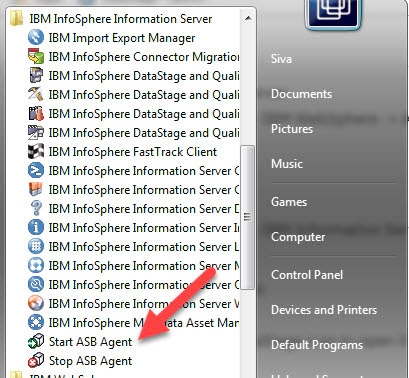
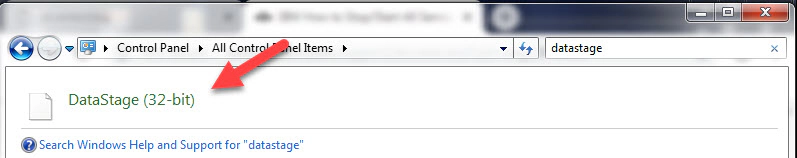
IBM Reference : http://www-01.ibm.com/support/docview.wss?uid=swg21448833

This is a utility to scan the DataStage job run logs to find the usage of a given table OR file. We can find where a …

Introduction DataStage job logs and status files can grow huge at times due to system issues or poor design which cause …