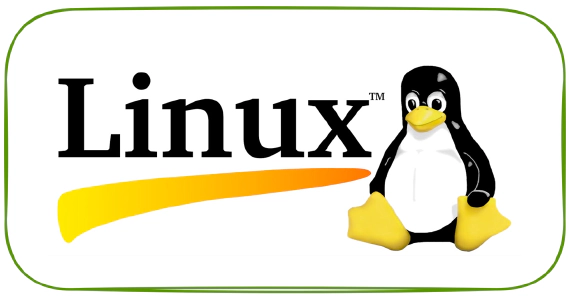
Find command in Linux with examples
In this article we will go over find command in Linux with examples. Find files by file name in current directory …
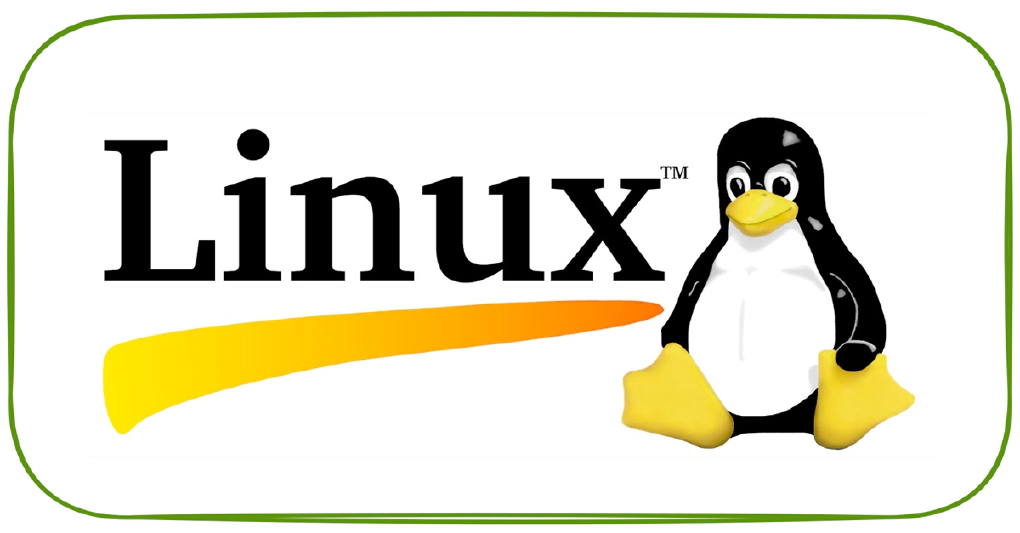
In this article we will go over few options to check if a port is open in Linux machine
Command : sudo lsof -i -P -n | grep LISTEN
Output :
systemd-r 671 systemd-resolve 13u IPv4 38126 0t0 TCP 127.0.0.53:53 (LISTEN)
mongod 1207 mongodb 11u IPv4 52227 0t0 TCP *:27017 (LISTEN)
container 1318 root 8u IPv4 46101 0t0 TCP 127.0.0.1:32933 (LISTEN)
dockerd 1599 root 3u IPv6 49803 0t0 TCP *:2375 (LISTEN)
postgres 1624 postgres 5u IPv4 47429 0t0 TCP *:5432 (LISTEN)
postgres 1624 postgres 6u IPv6 47430 0t0 TCP *:5432 (LISTEN)
java 2202 jenkins 163u IPv6 56411 0t0 TCP *:8080 (LISTEN)
Command : netstat -nlt
Output :
Active Internet connections (only servers)
Proto Recv-Q Send-Q Local Address Foreign Address State
tcp 0 0 127.0.0.53:53 0.0.0.0:* LISTEN
tcp 0 0 0.0.0.0:22 0.0.0.0:* LISTEN
tcp 0 0 127.0.0.1:631 0.0.0.0:* LISTEN
tcp 0 0 0.0.0.0:5432 0.0.0.0:* LISTEN
tcp 0 0 127.0.0.1:32933 0.0.0.0:* LISTEN
tcp 0 0 0.0.0.0:27017 0.0.0.0:* LISTEN
tcp6 0 0 :::8083 :::* LISTEN
Command : sudo nmap -sT -O localhost
Output :
Starting Nmap 7.60 ( https://nmap.org ) at 2020-06-21 21:38 EDT
Nmap scan report for localhost (127.0.0.1)
Host is up (0.000062s latency).
Not shown: 992 closed ports
PORT STATE SERVICE
22/tcp open ssh
631/tcp open ipp
5432/tcp open postgresql
8080/tcp open http-proxy
8081/tcp open blackice-icecap
8082/tcp open blackice-alerts
8083/tcp open us-srv
8088/tcp open radan-http
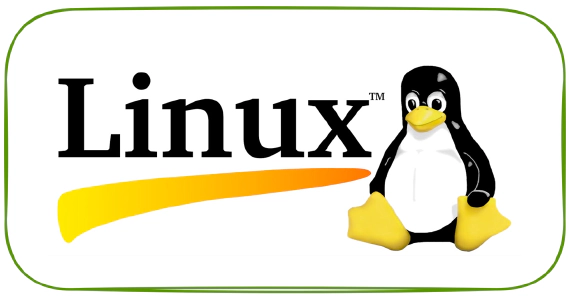
In this article we will go over find command in Linux with examples. Find files by file name in current directory …

Overview There are multiple ways to replicate data from an Amazon RDS instance to your preferred analytics platform. An …