
Kafka commands
Overview Article to show the usage of some common Kafka commands. These commands are executed from Kafka’s command …

Kafka Connect integrates Apache Kafka with other systems and makes it easy to add new systems to your scalable and secure stream data pipelines. In this article we will see how to use FileSource connector and FileSink connector to read text file content and to write the same to a file and to a Kafka topic.
This was tested on Hortonworks sandbox (HDP 2.6.4)
cd /usr/hdp/current/kafka-broker/bin
./kafka-topics.sh --create --zookeeper localhost:2181 --replication-factor 1 --partitions 1 --topic entechlog-KafkaConnectFile-0001
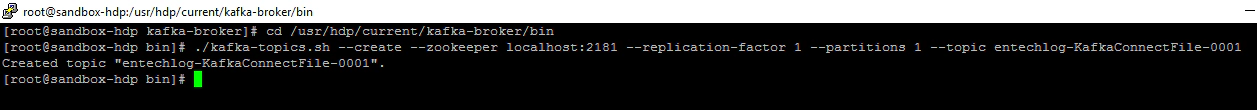
/usr/hdp/current/kafka-broker/config. In this example we will use the default configuration which comes in Hortonworks sandbox with some changes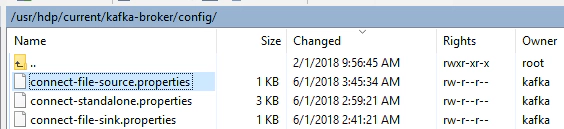
Source Configuration - “connect-file-source.properties”
name=local-file-source
connector.class=FileStreamSource
tasks.max=1
file=/home/entechlog/kafka/input/test.txt
topic=entechlog-KafkaConnectFile-0001
Sink Configuration - “connect-file-sink.properties”
name=local-file-sink
connector.class=FileStreamSink
tasks.max=1
file=/home/entechlog/kafka/output/test.sink.txt
topics=entechlog-KafkaConnectFile-0001
Worker Configuration - “connect-standalone.properties”
#bootstrap.servers
bootstrap.servers=IPaddressOfSandbox:6667,localhost:6667,sandbox.hortonworks.com:6667,sandbox-hdp.hortonworks.com:6667,sandbox-hdf.hortonworks.com:6667
The converters specify the format of data in Kafka and how to translate it into Connect data. Every Connect user will
Need to configure these based on the format they want their data in when loaded from or stored into Kafka
``bash
key.converter=org.apache.kafka.connect.json.JsonConverter
value.converter=org.apache.kafka.connect.json.JsonConverter
Converter-specific settings can be passed in by prefixing the Converter’s setting with the converter we want to apply it to
#key.converter.schemas.enable=true
#value.converter.schemas.enable=true
key.converter=org.apache.kafka.connect.storage.StringConverter
value.converter=org.apache.kafka.connect.storage.StringConverter
The internal converter used for offsets and config data is configurable and must be specified, but most users will always want to use the built-in default. Offset and config data is never visible outside of Kafka Connect in this format
internal.key.converter=org.apache.kafka.connect.json.JsonConverter
internal.value.converter=org.apache.kafka.connect.json.JsonConverter
internal.key.converter.schemas.enable=false
internal.value.converter.schemas.enable=false
offset.storage.file.filename=/tmp/connect.offsets
Flush much faster than normal, which is useful for testing/debugging
offset.flush.timeout.ms=1000
buffer.memory=100
#Uncomment below lines if you are using kerberos authentication
#producer.security.protocol=SASL\_PLAINTEXT
#producer.sasl.kerberos.service.name=kafka
#consumer.security.protocol=SASL\_PLAINTEXT
#consumer.sasl.kerberos.service.name=kafka
echo -e "foo\nbar" > /home/entechlog/kafka/input/test.txt
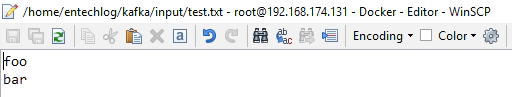
./connect-standalone.sh /usr/hdp/current/kafka-broker/config/connect-standalone.properties /usr/hdp/current/kafka-broker/config/connect-file-source.properties /usr/hdp/current/kafka-broker/config/connect-file-sink.properties
./kafka-topics.sh --create --zookeeper localhost:2181 --replication-factor 1 --partitions 1 --topic entechlog-KafkaConnectFile-0001

Overview Article to show the usage of some common Kafka commands. These commands are executed from Kafka’s command …

Overview There are multiple ways to replicate data from an Amazon RDS instance to your preferred analytics platform. An …